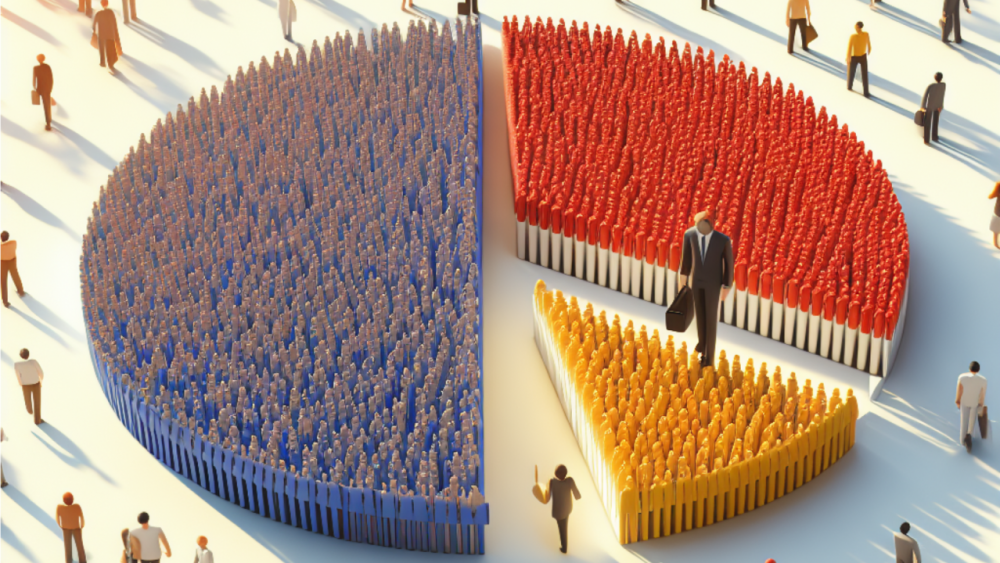Google Ads is a powerful tool that can help you reach your target audience and achieve your business goals. By targeting your ads to the right people, you can increase your click-through rate (CTR), conversion rate, and return on investment (ROI).
There are many different ways to target your ads in Google Ads, but one of the most effective is to use audience targeting. Audience targeting allows you to show your ads to people who are most likely to be interested in your products or services.
There are four main types of audience targeting in Google Ads:
1. Demographics targeting
Demographics targeting is a great way to reach people who are most likely to be interested in your products or services based on their age, gender, location, and interests. For example, if you sell baby products, you could target your ads to women aged 25-45 with children under the age of 5. Or, if you sell sports equipment, you could target your ads to men aged 18-35 who are interested in sports.
To use demographics targeting in Google Ads, simply go to the Audiences section of your account and click the + button to create a new audience. Then, select the Demographics targeting option and enter your desired criteria.
2. In-market targeting
In-market targeting allows you to reach people who are actively researching or shopping for products or services like yours. For example, if you sell shoes, you could target your ads to people who have searched for “shoes online” or “shoe reviews” on Google. Or, if you sell software for businesses, you could target your ads to businesses that have visited your website or downloaded your free trial.
To use in-market targeting in Google Ads, go to the Audiences section of your account and click the + button to create a new audience. Then, select the In-market targeting option and browse the list of available categories to find the one that most closely matches your products or services.
3. Affinity targeting
Affinity targeting allows you to reach people based on their interests and lifestyle. For example, if you sell travel products, you could target your ads to people who are interested in travel, travel magazines, and travel blogs. Or, if you sell luxury products, you could target your ads to people who are interested in luxury brands, fashion, and high-end dining.
To use affinity targeting in Google Ads, go to the Audiences section of your account and click the + button to create a new audience. Then, select the Affinity targeting option and browse the list of available categories to find the one that most closely matches your target audience.
4. Remarketing
Remarketing allows you to show your ads to people who have already visited your website or interacted with your business in some way. For example, you could show your ads to people who have added products to their shopping cart but abandoned it, or people who have signed up for your email list but haven’t made a purchase yet.
To use remarketing in Google Ads, you need to create a remarketing audience. To do this, go to the Audiences section of your account and click the + button. Then, select the Remarketing targeting option and choose the type of remarketing audience you want to create.
Audience combinations
You can also combine multiple targeting criteria to create even more specific audience segments. For example, you could target your ads to women who are interested in fashion and lifestyle AND who are located in New York City. Or, you could target your ads to businesses in a specific industry AND who have visited your website.
To combine multiple targeting criteria, simply select the Add targeting option when you’re creating a new audience segment. Then, select the targeting criteria you want to add and enter your desired values.
Negative targeting
Negative targeting allows you to exclude people from your audience segments. This can be useful if you want to avoid showing your ads to people who are unlikely to be interested in your products or services. For example, if you sell luxury products, you might want to exclude people who have shown an interest in budget products.
To use negative targeting, simply select the Exclude option when you’re creating a new audience segment. Then, select the targeting criteria you want to exclude and enter your desired values.
Once you have created your audience segments, you can add them to your campaigns and ad groups. When you’re creating a new campaign or ad group, simply click the Audiences tab and select the audience segments you want to target.
Google Ads will then show your ads to the people in your audience segments when they search for keywords related to your products or services, or when they visit websites that are part of the Google Display Network.
By using audience targeting in Google Ads, you can reach your target audience more effectively and achieve your business goals more efficiently. But what are your experiences with audience targeting? What tips and tricks do you have for other users? Share your thoughts and comments below. Thank you for reading!