Anytime you do a Google search for any keyword or phrase what do you see? Well, of course you see a listings page but that blue link at the top is a title and the sentence below that is a description. Those are meta tags. In this article, I’m going to share how you can leverage meta tags, to help with your Google ranking.
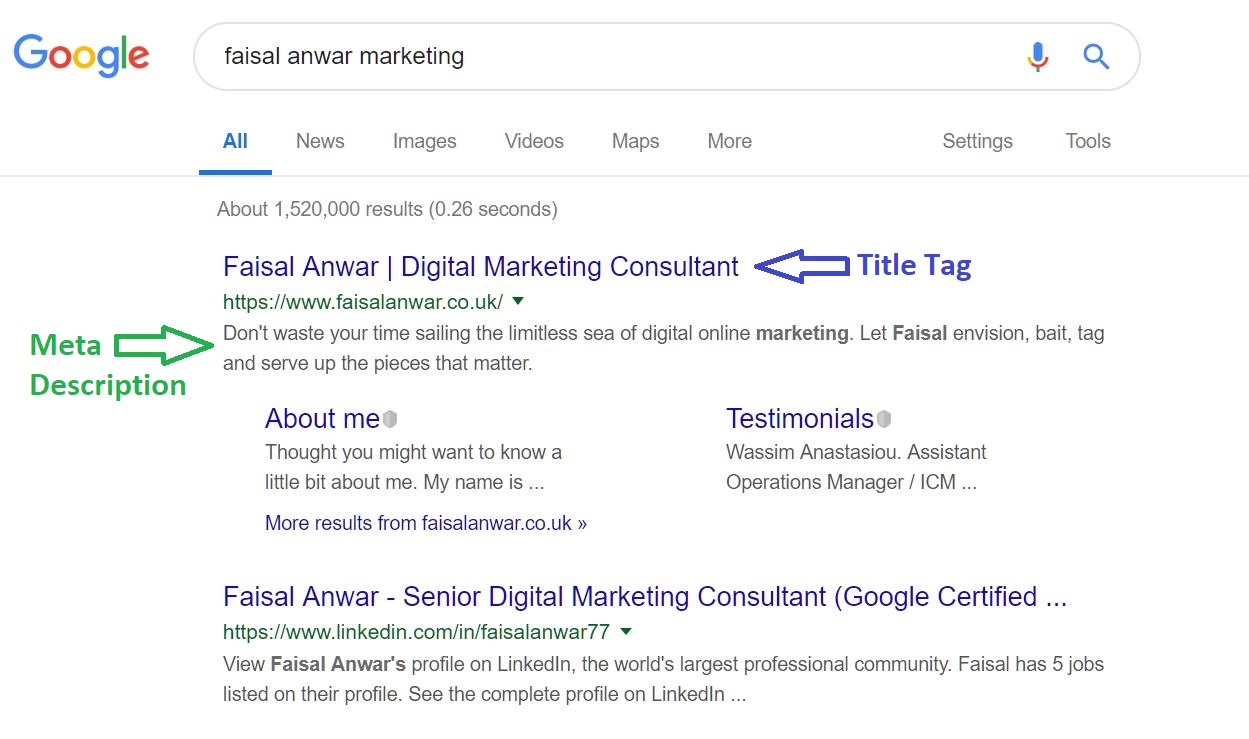
There’s a few different meta tags out there the first is the title as I just described above. The second is a description which I also just described. The third one is a meta keywords tag. A meta keywords tag is where you put keywords within there to tell Google and other search engines, hey this is what this page is about, rank it for this.
The meta keywords tag is now useless. Do not use it. The reason being Google has said years and years ago that they ignore meta keywords tags. I’ve played around with this so much and other marketers in digital SEO space have as well. It does not help one bit with their search rankings.
Now at the beginning, anytime you create a web page, it’s not really going to rank and for that reason you shouldn’t spend more than a few minutes to create your meta tags for that page and that’s a few minutes in total for both the title tag and the meta description.
Focus on making it appealing so that people want to click on it. Make it short, roughly six to seven words is fine for your title tag. For your meta description roughly 120 to 140 characters. Sometimes it’ll get cut off. That’s okay, it’s not a big deal especially when you’re creating your meta tags at the beginning.
If you use the WordPress Content Management System (CMS), an easy way to do this is through the Yoast SEO plugin. It gives you a box where you can easily type in a custom title tag and a description for each page now.
Once the page is a bit more seasoned and it’s been out there for six to seven months you want to go into Google search console. Go look at the page, any page that’s getting traffic and see which pages are getting the most clicks. For those pages you should spend way more time modifying the title tag and meta description. I would say roughly five to ten minutes max.
You can get ideas on how to modify the tags by searching within Google search console and seeing all the keywords that are driving traffic to that page. Integrate some of those phrases and words within the title tag and meta description.
By doing that you’ll notice that your rankings will climb over time. So when you’re first releasing a page don’t spend more than three minutes to create your meta tags. Once that page is over six months old and it’s getting traffic you can spend anywhere from five to ten minutes.
Once you become seasoned like me, you’ll find that you can do it roughly within a few seconds. Create your title and meta description tags whether it’s a brand new page or the page has existed for six months.
So in conclusion, just don’t forget to make the meta tags short and catchy. Remember to update them when the page has been up for roughly six months. You’ll get used to it and you’ll get faster and faster over time. What catchy meta tags have you used recently?




