Do you know what the easiest way to get more search traffic is? It’s not by writing more content. It’s actually by expanding to a multi-lingual audience.
Let’s take the city I live in right now, New York. It’s a melting pot. Thousands of people from many different ethnicities. There’s languages like Russian, Mandarin, Spanish, Italian and even Bengali that are extremely popular, amongst hundreds of others. Lots of opportunity to be had.
All you have to do is create a bond with your prospects in the language they are comfy in. This can be one of the biggest driving factors of your growth.
So, let’s dive in and see how you can massively increase your search traffic through the addition of languages on your website.
You can use either one of these tools, though I’d recommend the second one.
1. Google Language Translator
If you don’t have the time or are on a constrained budget, Google Language Translator is a quick an easy tool. It does what it says on the tin. It uses the Google Translate algorithm to translate all the content on your website. Install it, follow the steps and you’re good to go.
2. WordPress Multilingual Plugin (WPML)
WPML is a more far professional option and is well worth it, if you are specifically targeting a native speaking audience. It’s not free but well worth every penny.
Once you have installed and configured the WPML tool, you need to:
a. Translate your content
Whatever content you do have, you want to translate it into the languages that you’re going after.
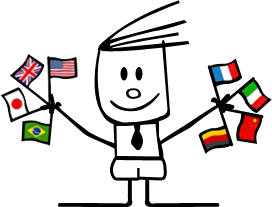
By translating your content to different languages, now when people are googling within their own language, they can then come to your website.
You can go to sites like Upwork.com and hire translators. They’re not that expensive. You can translate a lot of the pages on your site for £50, £100 and go from there.
b. Automatically re-direct visitors
Once you have translated your content, when someone is coming to your website, you can redirect them to the region that they’re from or the language browser settings they have set a preference for.
Let’s say they use Google Chrome. Well, Google Chrome tells your website that hey, this person reads, let’s say in Spanish, you can automatically redirect them to your Spanish website.
The default on WPML is not to redirect visitors. However, with a simple change you can enable the redirect. To enable browser language redirect, go to WPML->Languages->Browser language redirect.
You can change it to redirect only if translations exist, or redirect always. If redirecting always, visitors will go to translated content when they exist or to the homepage in the other language, if translations are missing.
But always include a language switcher on the page, just in case your client wants to read it in English, instead of Spanish.
c. Cross check hreflang code
Last but not least, you want to check the hreflang code.
What hreflang does is it tells the search engines, “Hey, this page here is my English version, and this other page is my Spanish version for Spain or Mexico.”
How does this help your SEO? By using hreflang, it tells Google, “Hey for these search engines over here, let’s say in Spain, rank the Spanish content instead of the English content.”
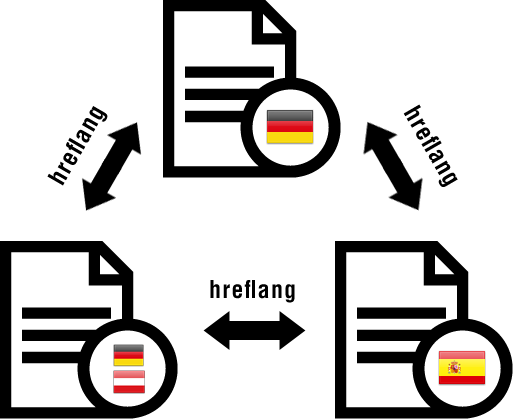
When you use WPML to build multilingual WordPress sites, you get the hreflang attributes automatically. By default, WPML will add hreflang as close as possible to the beginning of the < head > section. You can control it from WPML -> Languages -> SEO Options.
All you have to do is have a quick peek to make sure it’s all in order. Your Spanish pages should link to your other Spanish pages. You don’t want your Spanish pages linking back to your English pages.
To conclude, if you use either one of these tools you will be able to reach out to people in a language they feel comfortable in. By doing that, your traffic and rankings are going to go up.
So, which tool did you decide to use?




